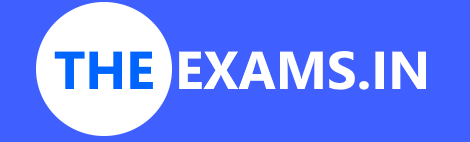It is important to use technology to support learning, exploration, and discovery in the classroom. Anyone who has tried to adopt and use web-based tools knows that the tool is only as good as its implementation , but time on task can be squandered without the right foundation.
Drawing on nearly four decades of experience helping schools, districts, and classroom teachers implement important technology software with students, we find these six practices as the foundation for productive platform time. Anyone who has tried to adopt and use web-based tools knows that the tool is only as good as its implementation. Successful use of a tool requires teachers to plan ahead so that the time allocated for students to use the tool is as productive as possible.
We start with goal-setting because even though teachers can often infer the goal, many students don’t, and therefore, the purpose is lost from the start.
Setting a Purpose
The first step for productive platform use is to ensure that the students know why we’re using the platform. The answer is not always apparent through the nature of the platform itself. For example, suppose the platform is used for mathematics intervention, there are still many reasons we might be using the platform in a lesson: reviewing content students already know, testing to determine future needs, learning new content based on the lesson, etc.
For instance, a teacher might say, “Today, we’re using this math platform to review for the upcoming unit test. I want you to focus on the topics you’ve struggled with the most and use the explanations for each question that you need. This is meant to be individualized support for each of you.” Alternatively, a teacher might explain, “We’re using this reading platform to explore new vocabulary words, so as you work through the activities, I want you to pay close attention to the definitions and examples. Your task is to identify three new words you didn’t know before and use them in a sentence.” Being explicit with the platform’s purpose sets the stage for how students interact with it and promotes productive engagement for their time.
Providing Structures
The second step to a productive implementation of an online tool is to create the organizational structures in which the students will use the tool. For example, if 3rd graders are using a gamified tool to explore career interests, an effective way to facilitate class time might be in station rotation. If the game is engaging, it will incentivize the work at the other stations, and playing the game might not require as much support from the teacher, allowing them to work more intensely with students at different stations. Online tools are often conducive to either independent practice or collaborative structures. Determining how and when students will interact with the tool is critical for its successful use.
Creating Systems
The best teachers have systems for everything. They create systems for how students enter the classroom each day. They have systems for late assignments. They have systems for test corrections. On and on, they have systems, and they tweak their systems until they’re practically perfect. This systematic approach is also true for how they use technology in the classroom; all teachers can learn from that. Materials and logins are the simplest examples of effective systems for technology-based classroom tools. Students have clear guidance on when and how they use the technology, such as how Chromebooks are distributed at the start of class and what to do when the teacher needs everyone’s attention. Additionally, teachers must plan for the tiny details that could derail an individual student, such as what to do if their logins aren’t working or if they can’t remember their passwords. The point is to leave as little as possible to chance so that the time using the technology is productive, not wasted.
Monitoring Accountability
When using tech tools, teachers must be clear about what they are monitoring and how to hold students accountable for achieving what we want them to achieve using the technology. A few questions emerge: Are there any outcomes from using the platform that we want to grade? How can we ensure that students spend the appropriate amount of time on the tasks we’re assigning? Do we have access to reports that indicate completion of a set of tasks? Is there a final product we want students to build to demonstrate competencies? And, at the next level of accountability: Are there ways for counselors and administrators to view caseloads to ensure that teachers have students complete tasks, making growth, and meeting milestones? Answering these questions and finding the correct reports to monitor technology usage is critical for both accountability and the return on investment we’re making when we purchase tools to support achievement.
Planning for Issues
There’s a common saying about technology: “It’s great when it works.” The reality is that as much as we promote the use of systems to solve for wasted time, it’s also paramount that we adopt a mindset that it’s okay for issues to arise as long as we’re prepared.
When planning for issues, it’s best to assign internal “experts” who can be helpful when something goes wrong; essentially, this person becomes the resident expert for the platform implementation and navigation. There should be a designated person for login problems, content questions, and any other potential issue that can be solved in the moment or before the next scheduled usage of the tool. We don’t want teachers to throw out the use of the technology just because there were a few hiccups, especially at the beginning of the adoption process. Another important practice is requesting or creating a step-by-step how-to guide with screenshots and short directions that students can reference as they get acclimated to the technology. Problems shouldn’t linger, and teachers shouldn’t be frustrated in isolation without support..
Celebrating Success
When we define the outcomes we want and we have ways to monitor the successful use of a technology tool, we should celebrate the bright spots. This celebration might be about a super user–a teacher who is really taking advantage of the tool. It could also be an outcome–academic growth, something students built, a specified number of minutes or hours logged, etc. The key point is that we celebrate when the goals we set at the beginning of adoption come to fruition and that celebrations are systematized through the use of predetermined checkpoints that we set based on when we believe certain goals should be met. Celebrations are fantastic ways to reinforce the use of tools, and they further communicate the goals that teachers, counselors, and administrators set when we adopt new technologies.
Conclusion
Technology integration can be messy, but these six practices are meant to support the productive use of technology in the classroom, specifically the time teachers plan to use the tech as productive. There’s nothing worse than wasted time that students should be learning, exploring, and growing in schools. Instead, invest that time up front with strategic planning to ensure that classroom technology time remains sacred.